Adding a course to your LinkedIn profile:
- Go to your LinkedIn Profile page and click the “Add profile section” dropdown
- Look under “Accomplishments” for the “Courses” option. See below:
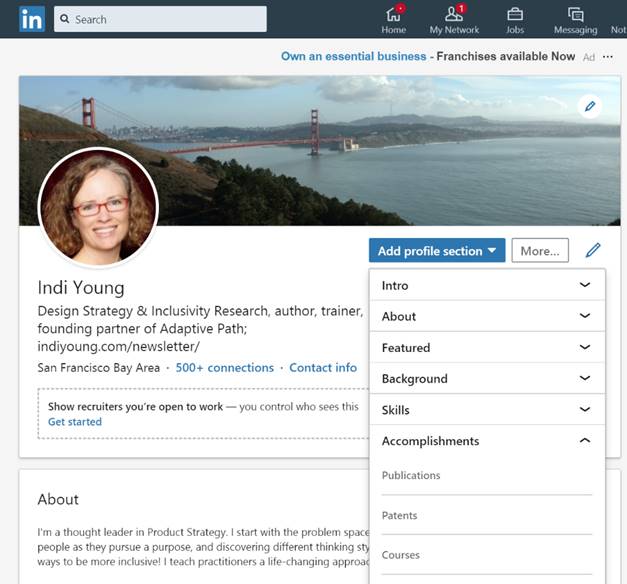
3. Click on “Courses.”
4. Type in the appropriate course name (you can find them all on the Course List page)
5. You can skip the number field. Or enter a number you like. Screenshot below:
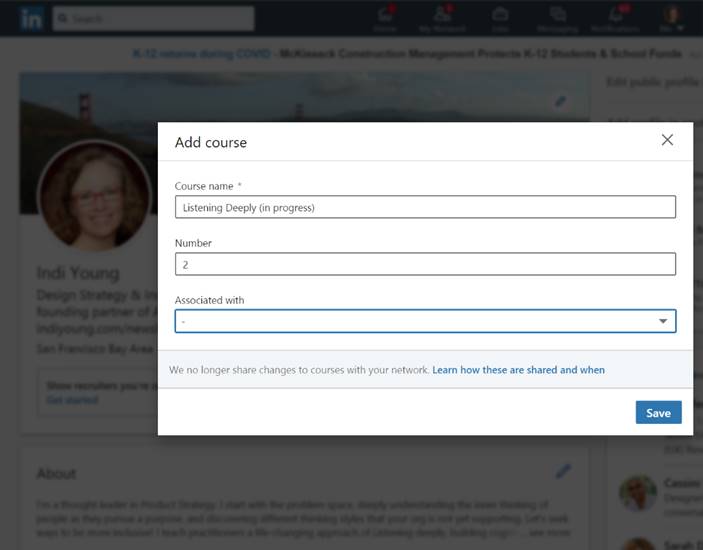
Click “Save” and the course will now be listed on your LinkedIn profile under the Accomplishments section.
